Engagement & Retention Project | Hiver
🙋🏻♀️ Hey there, I am Sharmishtha Sharma and I work as a Product Consultant with early stage start-ups helping them build their MVP and reaching their PMF.
For my GrowthX Acquisition project submission, I've picked up a B2B Saas product Hiver.
Document Navigator
Why did I pick Hiver?
All about Hiver from the customer's lens
All about Hiver's customers and users
Defining Hiver's active users
Engagement Campaign Proposals
Retention Design
Predicting churn
Re-surrection campaign proposal
Why did I pick Hiver?
I stumbled upon Hiver a couple of months back while interviewing with them. During my interview process I researched the product and was amazed by how beautifully they've designed their product. I believe it's easy to build a product from scratch than building one on top of an already existing product. It takes intricate detailing to fit everything together. it's like being a craftsmen craftsperson but for a product.
They identified a common problem but with a very niche requirement and while picking my GrowthX project I relalised I'd love to work on a product that comes with such a twist.
All about Hiver from the customer's lens
What is Hiver?
Hiver is a B2B SaaS help desk product for any team that deals with managing heavy customer interaction daily over multiple channels. Teams like customer support, ITSM, HR, Account Payable, Account Receivable are the one's that can benefit the most out of Hiver as Hiver collates interractions across multiple channels (Email, Voice, WhatsApp, Text) on your Google/Outlook Workspace so that your set-up, onboarding and training is done in a couple of minutes.
What is Hiver's core value proposition?
Providing a seamless and efficient multi-channel conversation management solution for teams using Gmail and Outlook.
What problem does Hiver address?
Hiver allows teams to manage shared inboxes like support@, sales@, or info@ directly by transforming Gmail and Outlook into a powerful collaboration tool without the need for external help desk software. It simplifies team communication, streamlines workflows, and improves customer service by keeping everything within a familiar interface.
How do user's experience the core value proposition?
The following features facilitates the user's experiencing Hiver's core value proposition:
- Adding emails to shared inbox
- Assigning emails
- Adding notes
- Adding tags
- Automating mundane tasks
Does Hiver have multiple products under its suite?
No, Hiver doesn't have multiple product lines. It only supports multi-channel support on top of Gmail and Outlook but potential product expansions that Hiver can consider are listed below. The terms highlighted in purple are some core features of Hiver which can be expanded to more markets and personas.
- Email management: Email management for individuals (Reference produc: https://superhuman.com/)
- Collaboration: Project management for teams (Reference product: https://monday.com/)
- Analytics & Insights: Email and meeting interaction insights to close more deals (Reference product: https://www.gong.io/)
All about Hiver's customers and users
Ideal Customer Profile of Hiver's customers
Criteria | Single Business Owners/Micro Businesses | SMB Owners | Remote or Distributed Teams |
Company Size | Micro Businesses (1-10 employees) | Small to Medium Businesses (10-500 employees) | Small to Medium Businesses (10-500 employees) |
Stage of the company | Pre PMF | Early stage | Early stage |
Location | Texas, US | San Francisco, US | New York, US |
Buyer Role | Owner, Sole Proprietor | Business Owner, CEO, General Manager | Team Leads, Managers |
Primary Goal | Manage customer communications efficiently with minimal resources | Streamline business operations, manage customer communications effectively | Enhance collaboration and transparency among team members |
Pain Points | Limited resources, wearing multiple hats, cost constraints | Limited resources, need for cost-effective solutions, managing multiple roles | Managing communication across time zones, maintaining transparency |
Preferred Tools | Google Workspace, QuickBooks, Trello | Google Workspace, Slack, QuickBooks, Trello | Google Workspace, Slack, Notion, Zoom |
Key Decision Criteria | Cost-effectiveness, ease of use, minimal learning curve | Cost-effectiveness, ease of use, integration with existing tools | Ability to support remote work, enhance collaboration, easy access to information |
Buying Process | Direct purchase, often self-implemented | Direct purchase or through referrals, often influenced by cost and ease of implementation | Often trials products, seeks feedback from team members |
Customer Journey Stage | Awareness to Decision, typically looking for cost-effective, easy-to-use tools | Awareness to Decision, typically looking for efficient tools as the business grows | Awareness to Consideration, looking for tools to enhance remote collaboration |
Product Benefits for ICP | Easy to use, integrates with Google Workspace, cost-effective | Turns Gmail into a helpdesk, cost-effective, integrates with Google Workspace | Supports asynchronous communication, easy collaboration within Gmail |
Challenges Addressed | Managing all aspects of the business, limited budget | Managing multiple roles, limited resources | Communication across time zones, transparency |
Decision Influencers | Cost, ease of use, minimal implementation effort | Cost, ease of use, recommendations from peers | Team feedback, product trials, ease of collaboration |
Frequency of Use | Daily | Daily | Daily |
Appetite to Pay | Low to Medium | Medium | Medium |
TAM (in Numbers) | $300 million | $2.25 billion | $675 million |
Decision Blocker | Budget constraints | Cost, complexity of implementation | Integration with existing tools |
Organisation Goals | Sustainable growth, profitability | Efficiency, growth, customer satisfaction | Growth, customer engagement, revenue |
Preferred Outreach Channel | Email, Social Media, Referrals | Email, Referrals, Direct Sales | Email, Webinars, Content Marketing |
Conversion Time | Short (1-2 weeks) | Medium (2-4 weeks) | Medium to Long (4-8 weeks) |
User roles of Hiver's customers
Each Hiver customer has people with different roles using the product. Hiver has defined the following user roles:
- Member: Members can manage and respond to conversations. This is the default role assigned to all users added to the account.
- Admin: Admins can create and configure shared mailboxes, add/remove users, and map users to roles. Admin role also has access to account management and billing information.
- Shared mailbox admin: These admins can configure settings for the shared mailbox they are part of.
- Supervisor: Supervisors can review team performance through analytics and perform housekeeping tasks like deleting tags and email templates.
Natural Frequency of Hiver's different user roles:
User Role | Natural Frequency |
|---|---|
Member | Multiple times in day |
Admin | Once a day |
Shared mailbox admin | Multiple times in day |
Supervisor | Once a day |
Role Mapping
We are mapping the 4 role types into 2 and we'll cover the engagement and retention jouney for both of them.
Role Type | Mapped Role Type |
|---|---|
Member | Agent |
Admin | Manager |
Shared mailbox admin | Agent |
Supervisor | Manager |
User role deep-dive
| Agent | Manager |
|---|---|---|
Typical job title | Analyst, Associate, Agent | Co-owner, Director, Program Manager, General Manager |
Decision maker | No | Yes |
Primary Goal | Consolidating all interactions in one place | Count of unresolved interactions and who are they assigned to. |
Pain point address | Not having to switch between different tools and accounts to stay on top of client inbounds | Not having to ask the team to know |
What do they love about Hiver? | Managing interactions and collaborating with internal stakeholders | Higher response time, faster closure rate |
How to get to them? | They use the application so in-app communication works for them along with their preferred channel. | Sending them inforamtion over their preferred channel (email, slack, WhatsApp) and nudging them to come to the app. |
Defining Hiver's active users
Who is an active user of Hiver?
User Role/Definition | Definition |
|---|---|
User | Is someone who interacts with atleast 1 assigned conversation per day. |
Manager | Is someone who assigns atleast one conversation or clicks on one CTA in the analytics screen or modifies atleast one setting parameter. |
What's our criteria for segmenting users
Hiver users are segmented into three categoried - Casual, Core and Frequency. Broadly they are defined as follows:
User Type | GMV | Feature | Frequency |
|---|---|---|---|
Casual | - | Yes | - |
Core | - | Yes | Yes |
Power | Yes | Yes | Yes |
Segmenting Hiver's Agent according to the active user definition
Feature/User Type | Casual | Core | Power |
|---|---|---|---|
User story | | | |
User-story 1 | My team just onboarded this new tool and I am not sure about it | I have been using Hiver for a while but we don't get so many conversations regularly hence my usage is not high | I have been using Hiver for so long that using has become comfortable and I am habitual to it. |
User-story 2 | I joined this team and they have been using this tool for a while | I have been using Hiver for email interactions only, I take care of the other channels on a different platform | I have integrated all my channels to Hiver and I don't need to go anywhere else. |
Level of engagement | |||
Add to shared inbox | Once a day | 2-3 times a day | Multiple times in a day |
Assign email | Once a day | 2-3 times a day | Multiple times in a day |
Adding internal notes, tags | Once a day | 2-3 times a day | Multiple times in a day |
Valued Features | |||
Valued feature set | Ease of understanding - Easy to understand without learning a new tool. | Collaboration - Easily able to response and collaborate on emails | Multi-channel integration - One product for all conversations flowing-in. |
Segmenting Hiver's Managers according to the active user definition
Feature/User Type | Casual | Core | Power |
|---|---|---|---|
User story | | ||
User-story 1 | I don't have the time to look at the operations, my team takes care of it. | I want to know what's my team's response time and are the conversations getting closed. | I want to know which agents are doing well, which channels has the highest inflow of conversations, what types of conversations are happening to draw insights and also better my bussiness and team. |
Level of engagement | |||
Add to shared inbox | Once a week | 2-3 times a week | Once a day |
Assign email | Once a week | 2-3 times a week | Once a day |
Adding internal notes, tags | Once a week | 2-3 times a week | Once a day |
View dashboard and reports | Once a week | 2-3 times a week | Once a day |
Valued Features | | ||
Valued feature set | Low cost - My team is able to handle conversations at a low cost and adoption curve. | Analytics - Tracking response time and closure rate | Advanced analytics and updates - Summarised update on conversation and insights on conversation, channel and agents. Ability to check for updates on the same thread. |
Best engagement framework for Hiver
Engagement Framework | Applicable for Hiver? | Reason |
|---|---|---|
Breadth | No | Hiver has one product under its suite, there aren't cross-functional products. |
Depth | Yes - primary | If the user is engaging |
Frequency | Yes - secondary | The user can be logged in to the portal throughout their working hours and days or comes back |
Engagement Campaign Proposals
For Hiver Agents
Goal | Campaign Type | Gap addressed | Campaign Details | Hypothesis | Channel of Distribution | Persona/Type of User | Pitch and Content | Bias tapped | Offer | Frequency and Timing | How to go about this campaign | Success Metrics |
|---|---|---|---|---|---|---|---|---|---|---|---|---|
Casual to core agent Casual to core managers | Gamified onboarding | "Haven't explored all features" | Make the onboarding a gamefied experience where a newly onboarded user will get dummy emails from the Hiver team and while responding to those emails they can explore the different features of Hiver. | Exploring the feature when they get onboarded will help them to replicate in their real life scenario. | In-app | All Hiver agents and managers - free and paid | Welcome to Hiver! We’ve made getting started more engaging with our new gamified onboarding. Navigate through key features and interactive challenges designed to help you quickly master everything Hiver has to offer. Dive in today and elevate your productivity! | Progressive disclosure - Showing the features one at a time and giving them the time to absorb what one feature does. | Initial steps towards earning the badge. Over the course of the badge engagement they will be lured to be part of the Hiver premium agent community that acts as a mentor to new customers Hiver onboards. | It starts from the time a user signs-up with Hiver | Send different types of emails to the Hiver agent from the Hiver onboarding team and ask them to perform certain steps on those emails and other integrated channels if there are any. (Refer Image 1.1, 1.2 and 1.3) | % of users that completed onboarding steps/Total signed-up agents |
Casual to core agent Core to power agent | Badge & Rank Engagement Program | Making exploring Hiver fun | To encourage user engagement and reward customers for their interactions, contributions, and mastery of Hiver’s features through a badge system. | Having something to look forward to will make the agents more engaged in exploring what can help them earn a badge. | In-app along with email and slack appreciation | All Hiver agents - free and paid | We’re excited to introduce Hiver Badges, your new way to explore features, connect with our community, and earn exclusive rewards. Whether you’re mastering workflows, collaborating with your team, or sharing feedback, there’s a badge – and a reward – waiting for you. | Progressive disclosure - Unfolding the next badge as and when the user achieves one of them. | Some badges come with redeemable rewards like swag, sessions, or exclusive content, redeemable through the Hiver platform. Access to Hiver Affiliate program and Hiver buddy program also unlocks with certain badge achievement. | It starts from the time a user gets onboarded to Hiver | Run seasonal or special campaigns where users can earn limited-edition badges. (Refer image 2.1) | Track the percentage of users who earn each badge. High completion rates indicate that users are actively engaging with the features and the program. |
Image 1.1

Image 1.2
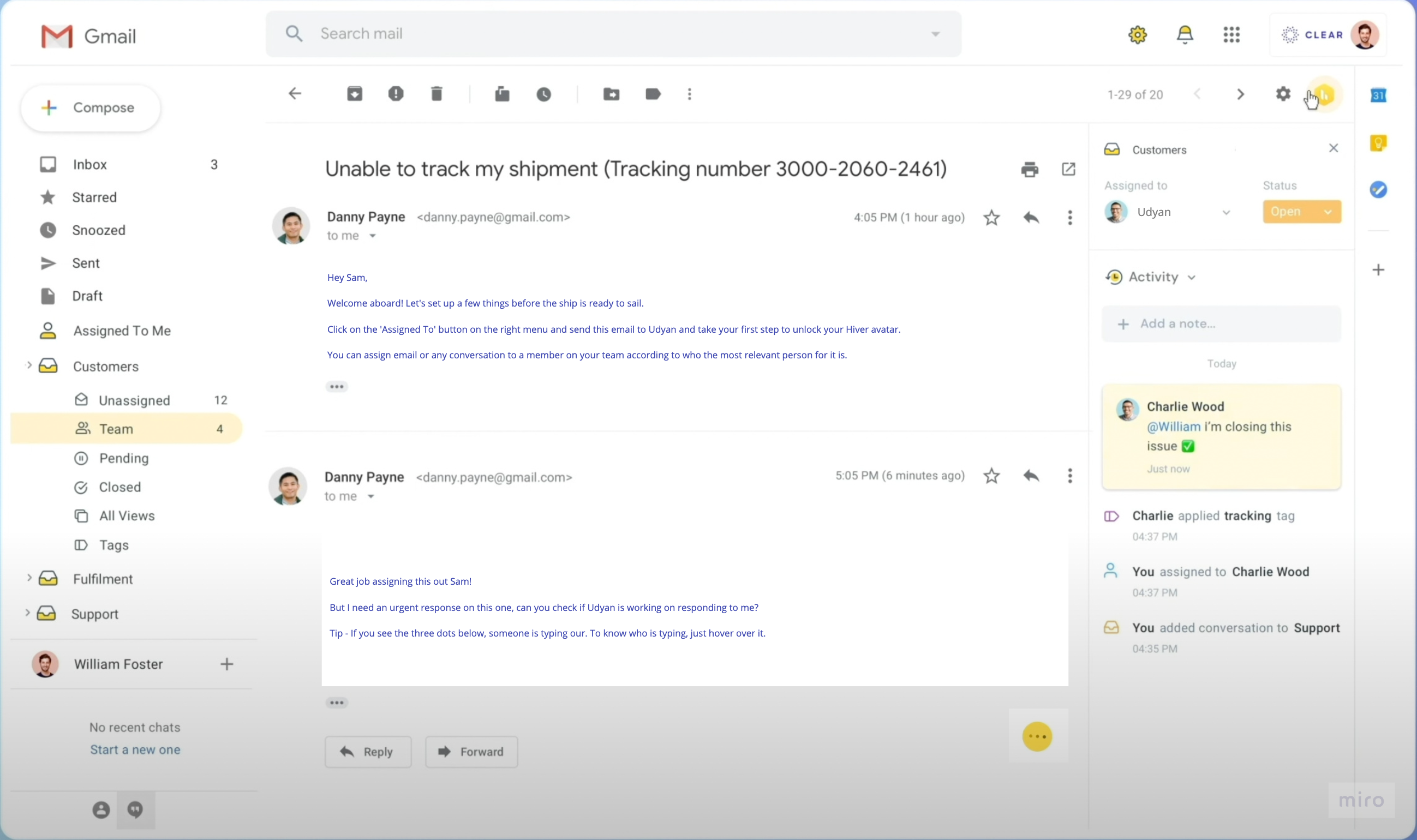
Image1.3

Image 2.1

For Hiver Managers
Goal | Campaign Type | Gap addressed | Campaign Details | Hypothesis | Channel of Distribution | Persona/Type of User | Pitch and Content | Bias tapped | Offer | Frequency and Timing | How to go about this campaign | Success Metrics |
|---|---|---|---|---|---|---|---|---|---|---|---|---|
Casual to core managers, Core to power managers | Collect feedback | Hiver listens to the customer - Let the customer perceive that Hiver is their go to tool that listens and executes. | Integrate with Canny.io to collect feedback and allow users to upvote on existing items. Prioritise the roadmap accordingly and keep the customers in loop with what's being developed and what's coming-up. | Empowering customers to shape the product by collecting feedback and enabling upvotes, fosters a deeper sense of investment and engagement. | In-app CTA to submit feedback. | All Hiver users - free and paid | Shaping the future of Hiver with our customer's voice. When you speak, we listen. Your insights help us prioritize what matters most, ensuring that Hiver continues to evolve in a way that truly meets your needs. | Induce IKEA effect by making them more invested | See your product requests making it to our sprint board and product. | It's a one time set-up which will take less than a day to get it up and running. | There will be a CTA on the product and a link to directly go to the whitelabelled canny board. Add pre-loaded content to the Canny board, to make it easier for the customers to upvote. ( Refer to image 1.1 and 1.2) | After running this for 3 months, show a survey to those customers who have submitted atleast one feedback on the 'Submit Feedback' on how helpful it is. If we have less than 20% of negatives, we are good. |
Casual to core managers, Core to power managers | Slack/Facebook community | Hiver's Customers - Let the customer feel at comfort being around people who are solving the same problem for their own business. Allow them to find connections and mutual interests. | Get all your customers on a slack community to offer instant support and be there for them 24*7. | Opening up a channel to be in regular touch with the customers will make them feel important and heard building a relationship beyond a transcational one. | Slack/Facebook During onboarding, intimate the customers to join the slack channel. Drive adoption from onboarding email and then support channels. | Buyer of the product. | Connect with fellow customers, share insights, and collaborate directly with our team for instant support on your queries. | Bandwagon effect - Knowing that Hiver has a solid customer community creates trust in the product. | Instant support for their queries and an option to interact with the right team and person. | It's a one time set-up which will take less than a day to get it up and running. | Add all client facing roles to this group (customers success, customer support, product) to drive conversations with the customers. Share relevant content and engage with users. (Refer to image 1.3, 1.4, 1.5) | Track # of customers engaging/Total Hiver customers See if customers who are engaging are power users or not. |
Casual to core managers, Core to power managers | Quarterly Townhalls | Hiver's Product - Expanding the awarenss of Hiver customers about Hiver's potential | To foster a stronger community, conduct monthly townhalls to talk about feature releases, refer to the Canny board to show how features suggested by customers are getting prioritised. | This will show consistency on what's happening behind the scenes, they will feel important for their feedback will be incorporated, they will get access to first hand training and onboarding on any new features just over a call. | Over Zoom | Buyer of the product and admins and whoever they want to join it. | Get the latest updates, a sneak peek at our roadmap, and share your feedback live. Plus, enjoy some fun activities with the Hiver community. Don’t miss out—be part of shaping the future of Hiver! | Mere Exposure Effect - Customers will have a curiosity to know what happens on these Townhalls and the community updates about the townhall will drive FOMO to join them and feel included. | Early access to new features, free trials for paid feature releases. | Every quarter to give a 3 month update and share the next 3 months roadmap. | Introduce early access features to increase particiaption. Offer discounts for partner products to increase participation. (Refer to image 1.6) | Measure % increased feature adoption 3 months after starting this. |
Casual to core managers, Core to power managers | Affiliate Marketing | Hiver wants their customers to grow with them - Let the customers feel that their growth and Hiver's growth are alligned | Run the financials of CAC and map it to a number that can be given out to customers month on month for the referral they got. The LTV of that new account will also become a partial responsibility of the affiliate. | When the customers will feel that they have lot to gain from referring more customers and making sure they stay, they will be more inclined to refer and earn. | In-app - A new product page that talks about affiliate manager to make it easier for them to learn, refer and earn. | Buyer of the product | Partner with Hiver and turn your influence into income. As a Hiver affiliate, you’ll earn generous commissions for every business you refer that transforms their team’s conversation management with our platform. It’s an easy, hassle-free way to boost your revenue while sharing a tool that makes a real difference. | Endowment Effect - To give them a sense of ownership and more stake in the game of growth. | Monthly recurring commissions | It will be an ongoing activity. | Set-up an inhouse affiliate team of 2 members who will find the right commission model, right content to educate and a product that makes this journey easier. | #customers that turned affiliates/# of total Hiver customers See if customers who are affiliates are power users or not and whether they have a higher retention |
Casual to core managers, Core to power managers | Push daily, weekly reports on their preferred channel | "No time to login to Hiver everyday" | Refer to image 1.7 |
Image 1.1

Image 1.2

Image 1.3

Image 1.4

Image 1.5

Image 1.6

Image 1.7

Retention Design
The truth is that Hiver has a great retention rate already. Most of the customers that do churn out of Hiver are because of involuntary reasons.
Assumptions
- For this project, I have focused on customers that churn during their free trial periods and assuming that their free trial period is for 4 weeks. (In reality, it is a 7 day free trial).
- Hiver is an easy to use product and a customer gets onboarded to the product in a couple of hours since it's just an add-on plugin to your Gmail or Outlook account. With onboarding and activation done in the first few hours/days, the customer falls in a stage where they need to be engaged or retained.
- Since Hiver has a high retention rate, we are focusing on retaining customers on the trail period and converting them to a paid version.

Identifying who can be retained
If a customer checks all the boxes below, we can focus on resurrecting them:
Milestones | Status |
|---|---|
Has the customer added more than one team-member? | Yes |
Has the customer added atleast one shared inbox? | Yes |
Has the customer completed the onboarding milestones? | Yes |
Have they opened the onboarding emails from Hiver? | Yes |
Have they spoken to a sales rep atleast once? | Yes |
From the call with the sales rep, do we know if they have a use case that Hiver can solve for? | Yes |
Predicting churn
Defining churn
- In Hiver, a churned customer is someone who got onboarded and activated but is not using Hiver even when they are getting emails in their shared inbox.
Signs of potential churn (negative actions)
- Exploring how to remove Hiver from their inbox (Landing on blogs or hovering over the settings to cancel)
- Not using the Hiver functionalities even though they are receiving emails on their added shared inbox.
- Not done any product integration in the first week.
In-voluntary churn
- In the trial version they realised they have a different use case than what Hiver solves for.
Voluntary churn
- In the trial version they felt they need time to do the set-up and onboard their team.
- Didn't understand how to use the product
Resurrection Campaign
These campaigns are only for customers who are identified as 'can be retained' during their trial period.
Resurrection Campaign | Campaign Details | Hypothesis | Channel of Distribution | Theme | Pitch and Content | Frequency and Timing | Success Metrics |
|---|---|---|---|---|---|---|---|
Extending the trial time | Allow them to extend the trail time for another month | Allowing them enough time explore the product and also collect data about their business that you can leverage | In-app and email | "Need a longer trial window as it takes time to get my team onboard" | Enjoy extra time to explore Hiver’s features and see how it can streamline your email management. Make the most of your extended trial period! | When the trial expires. | #of customers who converted to paid after trial extension/#of customers who extended the trial |
Onboarding Masterclass | Set-up a call to help the customers with step by step process. Add this on their calendar twice every week. | Hand-hold them till they are ready to sail by themselves. | Email and calendar | "Didn't understand how to use the product" | Join our Onboarding Masterclass to quickly become a Hiver expert. Learn tips, tricks, and best practices to optimize your workflow and make the most of Hiver’s powerful features. Don’t miss this opportunity to kickstart your success! | When the user is onboarded and activated but not engaging. | Did the customer fall on the core user segment after completition. |
Hiver Buddy campaign | Hiver buddies are existing Hiver customers who have earned a premium badge and are influencers. | Mapped with a similar account will create relatibility and trust on Hiver. | Email and calendar | NA | Pair up with a Hiver customer who will guide you through the platform, answer your questions, and help you master the tools you need to succeed. | When the user is onboarded and activated but not engaging | #of customers who converted after being introduced to a buddy/#of customers who were assigned a buddy |
Create report from existing data | With the integration done, Hive has access to the email. Use that data to show them gaps in their business and how Hiver can step-in and solve for them. | Let the data do the talking - Help the customer see the gap in their existing process and let the act as a lever. | NA | Before you dive into Hiver, take a look at your current analytics. Identify the gaps and inefficiencies in your email management. With Hiver, we’ll help you fill those gaps, streamline your processes, and boost your team’s productivity | When the user is onboarded and activated but not engaging | #of customers who converted to paid after being shown the data/#of customers who were shown the data | |
Embded survey at each negative action touchpoint | Create a easy to submit survey link to help you understand why is the user taking the identified negative action. Is it a voluntary or involuntary factor | The responses will help us to map out the ideal journey for the customer | In-app | NA | NA | At negative action touchpoints | NA |
Product Hooks & Examples
- Canceling integrations - Add a warning layer when they cancel a channel integration along with a quick survey on why they are cancelling.

- Add a survey link for feedback for any of the following negative actions:
- Moving to a lower plan
-
Brand focused courses
Great brands aren't built on clicks. They're built on trust. Craft narratives that resonate, campaigns that stand out, and brands that last.
All courses
Master every lever of growth — from acquisition to retention, data to events. Pick a course, go deep, and apply it to your business right away.
Explore courses by GrowthX
Built by Leaders From Amazon, CRED, Zepto, Hindustan Unilever, Flipkart, paytm & more
Course
Advanced Growth Strategy
Core principles to distribution, user onboarding, retention & monetisation.
58 modules
21 hours
Course
Go to Market
Learn to implement lean, balanced & all out GTM strategies while getting stakeholder buy-in.
17 modules
1 hour
Course
Brand Led Growth
Design your brand wedge & implement it across every customer touchpoint.
15 modules
2 hours
Course
Event Led Growth
Design an end to end strategy to create events that drive revenue growth.
48 modules
1 hour
Course
Growth Model Design
Learn how to break down your North Star metric into actionable input levers and prioritise them.
9 modules
1 hour
Course
Building Growth Teams
Learn how to design your team blueprint, attract, hire & retain great talent
24 modules
1 hour
Course
Data Led Growth
Learn the science of RCA & experimentation design to drive real revenue impact.
12 modules
2 hours
Course
Email marketing
Learn how to set up email as a channel and build the 0 → 1 strategy for email marketing
12 modules
1 hour
Course
Partnership Led Growth
Design product integrations & channel partnerships to drive revenue impact.
27 modules
1 hour
Course
Tech for Growth
Learn to ship better products with engineering & take informed trade-offs.
14 modules
2 hours
Crack a new job or a promotion with ELEVATE
Designed for mid-senior & leadership roles across growth, product, marketing, strategy & business
Learning Resources
Browse 500+ case studies, articles & resources the learning resources that you won't find on the internet.
Patience—you’re about to be impressed.























